| Description | KEY FEATURES
- Display Type 19.5" Diagonal FHD VA anti-glare WLED-backlit (1920 x 1080)
- Processor Type Intel Celeron J4005
- ClockSpeed 2GHz base frequency up to 2.7GHz
- Memory Size 4GB RAM
- Storage Capacity 1TB 7200 rpm SATA
- Graphics Type Integrated Intel UHD Graphics 600
- Optical Drive DVD-Writer
- USB Port 2 USB 2.0 | 2 USB 3.0
- Ports 1 HDMI-out 1.4 | 1 headphone/microphone combo
- Wireless 802.11a/b/g/n/ac (1x1) | Bluetooth 4.2 combo
- Operating System Windows 10 Home 64
| KEY FEATURES
- Automatic Duplex
- Print, scan, copy and wireless
- Durable and Strong
- Affordable and fitting
- Two sided Printing and scanning Enabled
- Genuine OEM Product
- Smartphone and Tablet Enabled.
- User Friendly and self installed.
| Key Features
- Get up to 2x the pages with Original HP XL inks vs. standard cartridges.[6]
- Fits like the standard cartridge
- Up to 480 pages
| KEY FEATURES
Scanner
- Maximum Resolution: 1200 dpi (Optical), 1200 x 1200 dpi (Hardware), 600 x 600 dpi (Hardware)
- Scan Modes: Color, Grayscale, Monochrome
- Color Depth: 48-Bit (Internal)
- Grayscale Depth: 24-Bit (External)
- Light Source: LED
- Image Sensor: 1 x Contact Image Sensor (CIS), 1 x CMOS
- Duplex Scanning: Yes
- Single Pass Duplex : Yes
- Scan Speed: 30 ppm at 300 dpi in Color/Grayscale/Black & White 60 ipm at 300 dpi in Color/Grayscale/Black & White
Media Handling
- Maximum Scan Size: W: 8.5 x L: 122" / W: 215.9 x L: 3098.8 mm
- Media Handling: Automatic Document Feeder (ADF), Flatbed
- Media Types: Envelopes, Greeting Card, Index Card, Inkjet Paper, Photo, Plain Paper, Label
- Sheet Capacity: 50 Sheets (Automatic Document Feeder)
- Multi-Feed Detection: Yes
- Media Weight: 12 to 32 lb / 45 to 120 gsm
Connectivity
- Interface: USB 3.0
- File Formats: BMP, JPEG, PDF, PNG, RTTT, TIFF, TXT
- Wireless: Wi-Fi
- Wi-Fi Standards: 802.11b/g
- Internal Memory: 1 GB
- Drivers TWAIN: v2.1
- Operating System Support: Windows, macOS/OS X
Environmental
- Operating Temperature: 50 to 95°F / 10 to 35°C (Recommended)
- Operating Humidity: 15 to 80% (Recommended)
- Storage Temperature: -40 to 140°F / -40 to 60°C
General
- Battery : None
- AC Input Power: 100 to 240 VAC, 50 / 60 Hz
- Power Consumption: 6.11 W (Ready), 1.35 W (Sleep), 0.05 W (Off)
- Certifications: ENERGY STAR, FCC, as per Manufacturer
- Dimensions (W x D x H): 20.5 x 15.2 x 5.7" / 520.7 x 386.08 x 144.78 mm
- Weight: 13.2 lb / 5.99 kg
- Packaging: Info
- Package Weight: 18 lb
- Box Dimensions (LxWxH): 25.7 x 19.2 x 9.7"
| KEY FEATURES
- Print, copy, scan, fax
- Up to 16 ppm A4 black & colour
- Fast First Page out from Sleep (Auto-Off) mode
- 35-page ADF
- Two-line LCD display with numeric keypad
- Auto-On/Auto-Off
- Ethernet/wireless networking
- ePrint, AirPrint, GoogleCloudPrint, Wi-FiDirect, Mopria-certified
| KEY FEATURES
- Speeds: Achieve scan speeds up to 20 pages per minute, 40 images per minute, and 1,500 pages per day with single-pass, 2-sided scanning to help automate workflows
- Auto document feeder: Load up to 50 pages for fast, unattended scanning
- Software features: Automatic crop, exposure, orient, page size detection plus blank page and hole removal, background cleanup & removal, edge erase, straighten content, merge pages, color drop out, black & white enhance
- Scan to: Use scan profiles for recurring jobs or send directly to email, SharePoint, Dropbox, FTP, network, local drive, custom locations, multiple destinations
- Paper sizes supported: Letter, legal, executive, business cards, 8x12, 6x8, 4x6, 7x10; handles paper sizes up to 122 inches
- Paper types: Paper (banner, inkjet, photo, plain), envelopes, labels, greeting cards, index cards, business cards
- Warranty: 1-year limited hardware warranty; phone and 24-hour, 7 days a week Web support included
- Save time: Create one-button scan settings for recurring tasks from LCD control panel
|
| Content | Product details
| Activity |
Personal |
| Brand |
HP |
| Graphics Processor |
Intel Integrated Graphics |
| Screen size |
Others |
| Resolution (Display) |
1920 x 1080 |
| RAM |
4 GB |
| Hard Drive |
1 TB |
| Graphics |
VGA |
| Wireless |
Yes, Bluetooth, |
| USB Ports |
Yes w/compatible KVM |
| Battery |
- |
| Operating System |
Windows 10 |
| Number of Cores |
6 Cores |
| CPU Speed |
2 to 2.9 GHz |
| Storage Type |
HDD |
| Display Technology |
LED |
| Colour |
White |
HP 20-c445nh All-In-One
Powered for every day
With a fast processor, plenty of storage and a 49.53 cm (19.5") diagonal anti-glare WLED-backlit display, power your content and give the whole family an awesome view. Now everyone can get connected without slowing down.
Quality everyone can count on
With over 100 tests, you can depend on your HP All-in-One to help your family through every homework assignment, school project, and all-day movie binges.
A pop of personality
A little bit of color can really bring a whole room to life, so we redesigned our All-in-One with a new, stylish stand design and a colorful ripple pattern.
Featuring
Dual-core Intel Celeron processor
Dual front-facing speakers
Hard drive storage
Re-writable DVD drive
802.11 a/c (1x1) WLAN & Bluetooth 4.2
DDR4 RAM options
Face-to-face from anywhere
USB 2.0 connector
USB 3.0 connector
|
HP 9013 OFFICEJET ALL IN ONE PRINTER helps in saving time with smart task and double sided scanning, seamless connection and best in Class HP security.
Print, scan, copy and multifunction wireless with this printer that’s suitable for both home and office usage, and fits anywhere in your spaces.
Ideal for business owners who wants a printer to accommodate needs and boost productivity.
Easily prints from a varieties of smart phone and tablets devices by connecting your device to the printer directly with or without accessing a network and get the power of your printer in the palm of your hand with the HP smart app that simply allows you to tap the print button on your Smartphone or tablet to print your document without hassles.
PRINT QUALITY BLACK (BEST)
Black: 1200 x 1200 rendered dpi Color: Up to 4800 x 1200 optimized dpi on HP Advance Photo Paper 1200 x 1200 dpi input
DUTY CYCLE (MONTHLY, A4)
Up to 25,000 pages [7] Duty cycle is defined as the maximum number of pages per month of imaged output. This value provides a comparison of product robustness in relation to other HP Color Ink-Jet devices.
RECOMMENDED MONTHLY PAGE VOLUME
Up to 1,500
PRINT QUALITY COLOR (BEST)
Up to 4800 x 1200 optimized dpi on HP Advance Photo Paper 1200 x 1200 dpi input
NUMBER OF PRINT CARTRIDGES
4 (1 each black, cyan, magenta, yellow)
REPLACEMENT CARTRIDGES
HP 963 Black Original Ink Cartridge (~1,000 pages)
HP 963 Cyan Original Ink Cartridge (~700 pages)
HP 963 Magenta Original Ink Cartridge (~700 pages)
HP 963 Yellow Original Ink Cartridge (~700 pages)
If your system is a Genuine Windows 10, you don't need a software to download, just plug and connect your genuine printer cable and the printer will self install, or you put on printer and allow printer do a self installation by prompting you on what to do.
| Print high-quality documents with Original HP ink cartridges—designed with the printer for excellent worry-free performance. High-yield cartridges print more pages than standard cartridges.
Want more pages, great reliability, and amazing value? You want original HP inks.
Why buy original HP ink?
Get up to twice as many pages vs. with refills¹Ensure that your printing is right the first time and every time.¹Based on a Spencer Lab 2018 study commissioned by HP for the on-average performance of 12 brands of remanufactured cartridges, refilled cartridges from leading refill service providers, and refill kits compared to Original HP ink cartridges (61XL, 62XL, 63XL, 564XL, 950XL, 951XL, 970XL & 971XL) sold in North America. See http://www.spencerlab.com/reports/HPInkReliability-NA-2018.pdf.
Innovative ink that makes it simple to get more
Easily complete your projects. More accurate alerts can help ensure you don’t run out of ink at the wrong time. Performance you can count on—produce high-quality prints throughout the life of your cartridge. Get the HP quality you trust with fraud protection that helps ensure your prints are consistently outstanding.
Designed to deliver
Choose Original HP ink cartridges specially designed to work with your printer and plain papers for clear, neat documents and impressive reports. Make a great impression with Original HP ink cartridges—designed to deliver crisp, sharp text. High-speed performance—Original HP inks are designed to help you print fast without sacrificing quality. Rely on Original HP inks for durable black-and-white prints that resist fading, dry fast, and last.
[1]
Printing made so simple
Print full pages and receive notifications when your cartridges are running low. Print more for less with Original HP high-yield ink cartridges.
[5]
The easiest way to print from your smartphone is even easier with HP Original ink cartridges.
[6]
|
 MainFeatures
- Scans Documents
- Optical Resolution: 1200 dpi (Flatbed)
- Scan Speed: 30 ppm / 60 ipm
- Maximum Scan Size (ADF): 8.5 x 122"
- Maximum Scan Size (Flatbed): 8.5 x 14"
- 50-Sheet Automatic Document Feeder
- One-Pass Duplexing; Multi-Feed Detection
- 2.8" Color Touchscreen; Digital Sending
- Daily Duty Cycle (ADF): 4,000 Pages
- USB 3.0, Ethernet, & Wi-Fi Connectivity
Digitize your file collection and send the images to your computer, network, or mobile devices with the Scanjet Pro 4500 fn1 Network Scanner from HP. Robust and able to handle up to 4,000 pages each day, this unit can easily turn a paper-based workflow into an entirely digital operation. The 4500 fn1 also creates sharp, detailed images with an optical resolution of 1200 dpi on the flatbed or 600 dpi with the ADF. This setup allows users to handle a lot of pages quickly via the ADF at up to 30 ppm, or 60 ipm with one-pass duplexing and multi-feed detection, as well as odd-shaped or large documents with the legal-size flatbed. Additionally, the 50-sheet ADF offers a long document mode which can handle banners up to 8.5 x 122" in size.
For simple, easy to handle digital sending, the 4500 fn1 features a 2.8" color touchscreen on the front panel. Also, with built-in Ethernet and Wi-Fi connectivity, users will be able to quickly set the scanner up on a home network or connect directly from a mobile device. For a more direct connection, USB 3.0 offers excellent speed.
HP EveryPage and ultrasonic sensor ensure mixed media is fed and scanned properly Scan directly to mobile devices with HP JetAdvantage Capture app Send scans through secure networks and to mobile devices via Wi-Fi Direct Scan directly into applications with Kofax VRS Pro, TWAIN, and ISIS Capture text using HP Scan and I.R.I.S. Readiris Pro OCR software
| Get vibrant colour, wireless versatility, easy mobile printing, and fast print speeds to drive efficiency – for a great value.
Dynamic security enabled printer. Only intended to be used with cartridges using an HP chip. Cartridges using a non-HP chip may not work, and those that work today may not work in the future.
Increase versatility with a colour MFP
- Get fast print speeds and rapid first page out time (FPOT).
- Breeze through print, scan, copy, and fax tasks, using the automatic document feeder (fax and ADF available on M181fw only).
- Help save energy with HP Auto-On/Auto-Off Technology.
- Get quick and easy printing directly at the control panel.
More. Performance, and Protection.
- Count on high-quality colour with HP Toner cartridges with JetIntelligence.
- Get the HP quality you paid for with anti-fraud technology.
- Speed through print jobs right out of the box, using preinstalled HP Toner cartridges.
Easy mobile printing and scanning – HP Smart app
- Print and scan from your smartphone, and easily order toner, with the HP Smart app.
- Have confidence in your connection with steady performance from dual band Wi-Fi®.
- Connect your smartphone or tablet directly to your printer – and easily print without accessing a network.
- Simply tap the print button on your smartphone or tablet to print.
| Enhance productivity for routine scanning with a compact HP ScanJet Pro. Automate workflow with fast, two-sided scanning, a 50-page ADF, 1,500-page daily duty cycle, and one-button shortcuts. You can even quickly capture and edit text from documents.
Boost productivity with fast, versatile scanning
Produce up to 40 images per minute
[1]
with two-sided scanning and a 50-page automatic document feeder. Scan pages up to 8.5 x 122 inches (21.6 cm x 309.9 cm) through the ADF, and use the flatbed for bulky media. Don’t wait for warm-up—Instant-on Technology lets you begin scanning quickly.
[2]
Free up space for work. This HP ScanJet is small and slim—a modern design perfect for the desktop.
Automate and streamline your workflow
Streamline routine work with one-touch scanning—create one-button, custom settings for recurring scan jobs. Define scan profiles for common document types and scan to multiple destinations with HP Scan software. Quickly share or archive scans directly to popular cloud destinations with HP Scan software. Scan directly into applications without opening another program with HP’s full-featured TWAIN driver.
Sharp images and powerful editing tools
Accurately capture text from documents for easy editing with HP Scan and I.R.I.S. Readiris™ Pro OCR software. Get sharp, true-to-life scans of documents, graphics, and photos with up to 1200 dpi resolution. Easily edit and organize documents and photos with a full suite of feature-rich software. Auto-imaging features in the included HP Scan software let you Enhance images and delete blank pages.
|





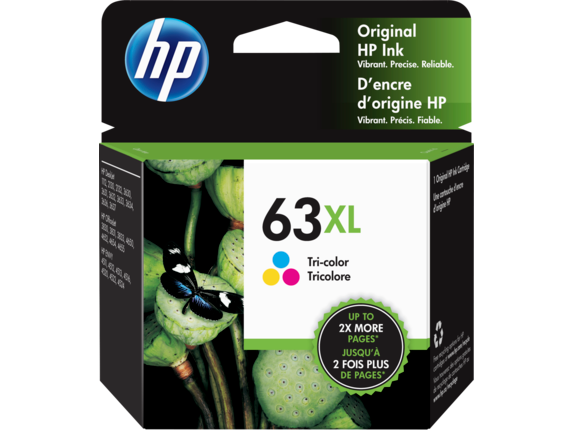



 MainFeatures
MainFeatures




Reviews
There are no reviews yet.