| Description | KEY FEATURES
- Speeds: Achieve scan speeds up to 20 pages per minute, 40 images per minute, and 1,500 pages per day with single-pass, 2-sided scanning to help automate workflows
- Auto document feeder: Load up to 50 pages for fast, unattended scanning
- Software features: Automatic crop, exposure, orient, page size detection plus blank page and hole removal, background cleanup & removal, edge erase, straighten content, merge pages, color drop out, black & white enhance
- Scan to: Use scan profiles for recurring jobs or send directly to email, SharePoint, Dropbox, FTP, network, local drive, custom locations, multiple destinations
- Paper sizes supported: Letter, legal, executive, business cards, 8x12, 6x8, 4x6, 7x10; handles paper sizes up to 122 inches
- Paper types: Paper (banner, inkjet, photo, plain), envelopes, labels, greeting cards, index cards, business cards
- Warranty: 1-year limited hardware warranty; phone and 24-hour, 7 days a week Web support included
- Save time: Create one-button scan settings for recurring tasks from LCD control panel
|
- Print, Scan, Copy, Fax
- Wireless Printing & Scanning
- Print Speed: 22 ppm
- Print Resolution: 600 x 600 dpi
- 50-Page ADF for Scanning and Copying
- 2.7" Color Touchscreen
- EPEAT SILVER & ENERGY STAR Qualified
- USB 2.0 & Ethernet Connectivity
| KEY FEATURES
- Automatic Duplex
- Print, scan, copy and wireless
- Durable and Strong
- Affordable and fitting
- Two sided Printing and scanning Enabled
- Genuine OEM Product
- Smartphone and Tablet Enabled.
- User Friendly and self installed.
| KEY FEATURES
Duty cycle (monthly, A4)
Recommended monthly page volume
Print technology
Print quality black (best)
Print quality color (best)
Print Resolution Technologies
Print languages
- HP PCL6; HP PCL5c; HP postscript level 3 emulation; PWG raster; PDF; PCLm; PCLm-S; URF
Display
Processor speed
Automatic paper sensor
| KEY FEATURES
- Print speed black--Normal: Up to 38 ppm [1]
- First page out (ready) Black: As fast as 6.3 sec [2]
- First page out (sleep) Black: As fast as 8.8 sec [2]
- Print quality black (best) Fine Lines (1200 x 1200 dpi)
- Print Resolution Technologies HP FastRes1200, HP ProRes1200, Economode
- Duty cycle (monthly, A4) Up to 80,000 pages [3] Duty cycle is defined as the maximum number of pages per month of imaged output. This value provides a comparison of product robustness in relation to other HP LaserJet or HP Color LaserJet devices, and enables appropriate deployment of printers and MFPs to satisfy the demands of connected individuals or groups.
- Recommended monthly page volume 750 to 4,000 [4]
- Processor speed 1200 MHz
- Print languages HP PCL 6, HP PCL 5c, HP postscript level 3 emulation, PDF, URF, PWG Raster
- Display 2-line backlit LCD graphic display
- Wireless capability---No
- Cable included-- No, please purchase USB cable separately
- Output---Black only
| KEY FEATURES
- Print speed black--Normal: Up to 38 ppm [1]
- First page out (ready) Black: As fast as 6.3 sec [2]
- First page out (sleep) Black: As fast as 8.8 sec [2]
- Print quality black (best) Fine Lines (1200 x 1200 dpi)
- Print Resolution Technologies HP FastRes1200, HP ProRes1200, Economode
- Duty cycle (monthly, A4) Up to 80,000 pages [3] Duty cycle is defined as the maximum number of pages per month of imaged output. This value provides a comparison of product robustness in relation to other HP LaserJet or HP Color LaserJet devices, and enables appropriate deployment of printers and MFPs to satisfy the demands of connected individuals or groups.
- Recommended monthly page volume 750 to 4,000 [4]
- Processor speed 1200 MHz
- Print languages HP PCL 6, HP PCL 5c, HP postscript level 3 emulation, PDF, URF, PWG Raster
- Display 2-line backlit LCD graphic display
- Wireless capability---No
- Cable included-- No, please purchase USB cable separately
- Output---Black only
|
| Content | Enhance productivity for routine scanning with a compact HP ScanJet Pro. Automate workflow with fast, two-sided scanning, a 50-page ADF, 1,500-page daily duty cycle, and one-button shortcuts. You can even quickly capture and edit text from documents.
Boost productivity with fast, versatile scanning
Produce up to 40 images per minute
[1]
with two-sided scanning and a 50-page automatic document feeder. Scan pages up to 8.5 x 122 inches (21.6 cm x 309.9 cm) through the ADF, and use the flatbed for bulky media. Don’t wait for warm-up—Instant-on Technology lets you begin scanning quickly.
[2]
Free up space for work. This HP ScanJet is small and slim—a modern design perfect for the desktop.
Automate and streamline your workflow
Streamline routine work with one-touch scanning—create one-button, custom settings for recurring scan jobs. Define scan profiles for common document types and scan to multiple destinations with HP Scan software. Quickly share or archive scans directly to popular cloud destinations with HP Scan software. Scan directly into applications without opening another program with HP’s full-featured TWAIN driver.
Sharp images and powerful editing tools
Accurately capture text from documents for easy editing with HP Scan and I.R.I.S. Readiris™ Pro OCR software. Get sharp, true-to-life scans of documents, graphics, and photos with up to 1200 dpi resolution. Easily edit and organize documents and photos with a full suite of feature-rich software. Auto-imaging features in the included HP Scan software let you Enhance images and delete blank pages.
| Description
Get extraordinary, wireless performance and fast multifunction versatility with the HP Color LaserJet Pro M283fdw Wireless All-in-One Laser Printer. This color laser printer lets you easily print and scan from your mobile device with HP Smart, HP's best-in-class mobile print app; plus, automate repetitive tasks and organize documents 50% faster with exclusive office features in the HP Smart app. Breeze through tasks with print, scan, copy, and fax capabilities, print speeds up to 22 ppm, and an easy-to-use 2.7" color touchscreen. Stay productive with this wireless printer's 250-sheet input capacity and 50-page automatic document feeder. And, keep your office connected and protected with this HP LaserJet printer's dual-band Wi-Fi and strong security designed to detect and stop attacks.
Features & details
- Big multifunction performance with high-quality color: This wireless all-in-one printer features print, copy, scan, and fax versatility, fast print speeds––up to 22 ppm, automatic two-sided printing, and a 50-page automatic document feeder
- Print remotely with the HP Smart app: Set up your LaserJet printer, manage print jobs, receive notifications, and print and scan on the go with HP Smart––HP's best-in-class mobile print app
- Save time with customizable shortcuts: Eliminate steps in repetitive tasks and organize documents 50% faster directly from your mobile device using exclusive office features in the HP Smart app
- Strong security: Help protect your HP office printer and sensitive business data with built-in security essentials that help detect and stop attacks
- Wireless connectivity you can count on: Have confidence in your printer's connection with steady performance from dual band Wi-Fi
- Jet Intelligence value: Count on Original HP Toner cartridges with JetIntelligence to enable professional-quality pages, peak printing performance every time, and protection against counterfeits with innovative anti-fraud technology
- Wide range of paper support: This color laser printer works with letter, legal, executive, Oficio, 4x6 in, 5x8 in, A4, A5, A5-R, A6, B5, B6, 16K, Postcard, Double Postcard, Envelopes (No. 10,B5, C5, DL, Monarch)
|
HP 9013 OFFICEJET ALL IN ONE PRINTER helps in saving time with smart task and double sided scanning, seamless connection and best in Class HP security.
Print, scan, copy and multifunction wireless with this printer that’s suitable for both home and office usage, and fits anywhere in your spaces.
Ideal for business owners who wants a printer to accommodate needs and boost productivity.
Easily prints from a varieties of smart phone and tablets devices by connecting your device to the printer directly with or without accessing a network and get the power of your printer in the palm of your hand with the HP smart app that simply allows you to tap the print button on your Smartphone or tablet to print your document without hassles.
PRINT QUALITY BLACK (BEST)
Black: 1200 x 1200 rendered dpi Color: Up to 4800 x 1200 optimized dpi on HP Advance Photo Paper 1200 x 1200 dpi input
DUTY CYCLE (MONTHLY, A4)
Up to 25,000 pages [7] Duty cycle is defined as the maximum number of pages per month of imaged output. This value provides a comparison of product robustness in relation to other HP Color Ink-Jet devices.
RECOMMENDED MONTHLY PAGE VOLUME
Up to 1,500
PRINT QUALITY COLOR (BEST)
Up to 4800 x 1200 optimized dpi on HP Advance Photo Paper 1200 x 1200 dpi input
NUMBER OF PRINT CARTRIDGES
4 (1 each black, cyan, magenta, yellow)
REPLACEMENT CARTRIDGES
HP 963 Black Original Ink Cartridge (~1,000 pages)
HP 963 Cyan Original Ink Cartridge (~700 pages)
HP 963 Magenta Original Ink Cartridge (~700 pages)
HP 963 Yellow Original Ink Cartridge (~700 pages)
If your system is a Genuine Windows 10, you don't need a software to download, just plug and connect your genuine printer cable and the printer will self install, or you put on printer and allow printer do a self installation by prompting you on what to do.
|
Functions
Printing specifications Print speed black: Normal: Up to 16 ppm
Print speed color: Normal:Up to 16 ppm
First page out (ready) Black: As fast as 11.8 sec
Color: As fast as 13.8 sec
Duty cycle (monthly, A4) Up to 30,000 pages Recommended monthly page volume 150 to 1,500 Print technology Laser Print quality black (best) Up to 600 x 600 dpi Print quality color (best) Up to 600 x 600 dpi Print Resolution Technologies HP ImageREt 3600 Print languages
- HP PCL6; HP PCL5c; HP postscript level 3 emulation; PWG raster; PDF; PCLm; PCLm-S; URF
Display
Processor speed 800 MHz Automatic paper sensor No Replacement cartridges HP 216A Black LaserJet Toner Cartridge (1,050 page yield) W2410A
HP 216A Cyan LaserJet Toner Cartridge (1,050 page yield) W2411A
HP 216A Yellow LaserJet Toner Cartridge (850 page yield) W2412A
HP 216A Magenta LaserJet Toner Cartridge (850 page yield) W2413A 6
Connectivity Memory specifications Memory specifications Memory 256 MB DDR, 128 MB Flash Maximum memory 256 MB DDR, 128 MB Flash Paper handling Paper handling input, standard 150 sheet input tray Paper handling output, standard
Maximum output capacity (sheets) Up to 100 sheets (10 mm stack height) Duplex printing
- Manual (driver support provided)
Media sizes supported
- Executive (184 x 267 mm)
- Oficio 8.5x13 (216 x 330 mm)
- 4 x 6 (102 x 152 mm)
- 5 x 8 (127 x 203 mm)
- A4 (210 x 299 mm)
- A5 (148 x 210 mm)
- A6 (105 x 148 mm)
- B5(JIS) (182 x 257 mm)
- B6(JIS) (128 x 182 mm)
- 10 x 15cm (100 x 150 mm)
- Oficio (216 x 340 mm)
- 16K (195 x 270 mm
- 184 x 260 mm
- 197 x 273mm)
- Postcard(JIS) (100 x 147 mm)
- Double Postcard(JIS) (147 x 200 mm)
- Envelope #10 (105 x 241 mm)
- Envelope Monarch (98 x 191 mm)
- Envelope B5 (176 x 250 mm)
- Envelope C5 (162 x 229 mm)
- Envelope DL (110 x 220 mm)
- A5-R (210 x 148 mm)
Media sizes, custom
Media types Paper (bond, brochure, coloured, glossy, heavy, letterhead, light, photo, plain, preprinted, prepunched, recycled, rough),transparencies, labels, envelopes, cardstock Scanner specifications Scanner type Flatbed Scan file format JPG, RAW (BMP), PNG, TIFF, PDF Scan resolution, optical Up to 1200 dpi Scan size, maximum 215.9 x 297 mm Scan speed (normal, A4) Up to 15.0 ppm (black and white)
8 ppm (colour)
Duplex ADF scanning No File Format Supported
Scan input modes
- Front-panel copy
- HP Scan software
- User application via TWAIN or WIA
Copier specifications Copy speed (normal) Black: Up to 16 ppm
Color: Up to 16 ppm 1 Copy resolution (black text) Up to 600 x 600 dpi Copy resolution (color text and graphics) Up to 600 x 600 dpi Copy reduce / enlarge settings 25 to 400% Copies, maximum Up to 99 copies Power and operating requirements Power 220 to 240 VAC (+/- 10%), 50 Hz (+/- 3 Hz), 60 Hz (+/- 3 Hz) Power consumption 313 watts (active printing), 7.4 watts (ready), 0.7 watts (sleep), 0.05 (Manual-Off), 0.05 (Auto-Off/Manual-On), 1.0 watts (Auto-Off/Wake on LAN) 3 Ecolabels
Blue Angel compliant
- Yes, Blue Angel DE-UZ 205—only ensured when using Original HP supplies
Operating temperature range 10 to 32.5°C Recommended operating humidity range 30 to 70% RH Acoustic power emissions (ready) 2.6 B(A) Acoustic pressure emissions bystander (active, printing) 48 dB(A)(monochrome)
49 dB(A) (colour)
|
It’s built to keep your business moving forward—the HP LaserJet Pro M404dn keeps up with how you actually work, collaborate, and get things done. With fast print speeds, best-in-class security, and built-in Ethernet capabilities, This monochrome laser printer is designed to let you focus your time on growing your business and staying ahead of the competition. This black and White laser printer is also designed with the environment in mind; save up to 18% energy over prior products with HP Eco Smart black Toner, and help save paper right out of the box with the default paper savings mode.
Connectivity : Technology Ethernet, USB, Bluetooth
Duplex : Automatic
Item Dimensions : 8.5 x 14.06 x 15 in
Max Printspeed (Black/White): 40 pages_per_minute
Media Size Maximum : 8.5 x 14 inch
Operating System : Linux, Mac, Windows
Print Media Type :, High-resolution paper
Printer Output : Monochrome
Printer Technology : Laser
Today’s businesses are always on, and always connected. Choose a printer that can keep up with how you actually work, collaborate, and get things done HP Print Security isn’t just about securing printers. It’s about helping to secure your network with real-time threat detection, automated monitoring, and software validation—designed to detect and stop an attack as it happens. You have enough to worry about each day. It’s easy to accomplish what you need—and exceed your own expectations—with a streamlined printer that’s made for simple use. Business is all about resource management, and finding efficiencies is everyone’s responsibility. HP LaserJet printers are designed with the environment in mind, so you can handle what you need while conserving energy wherever possible.
|
It’s built to keep your business moving forward—the HP LaserJet Pro M404dn keeps up with how you actually work, collaborate, and get things done. With fast print speeds, best-in-class security, and built-in Ethernet capabilities, This monochrome laser printer is designed to let you focus your time on growing your business and staying ahead of the competition. This black and White laser printer is also designed with the environment in mind; save up to 18% energy over prior products with HP Eco Smart black Toner, and help save paper right out of the box with the default paper savings mode.
Connectivity : Technology Ethernet, USB, Bluetooth
Duplex : Automatic
Item Dimensions : 8.5 x 14.06 x 15 in
Max Printspeed (Black/White): 40 pages_per_minute
Media Size Maximum : 8.5 x 14 inch
Operating System : Linux, Mac, Windows
Print Media Type :, High-resolution paper
Printer Output : Monochrome
Printer Technology : Laser
Today’s businesses are always on, and always connected. Choose a printer that can keep up with how you actually work, collaborate, and get things done HP Print Security isn’t just about securing printers. It’s about helping to secure your network with real-time threat detection, automated monitoring, and software validation—designed to detect and stop an attack as it happens. You have enough to worry about each day. It’s easy to accomplish what you need—and exceed your own expectations—with a streamlined printer that’s made for simple use. Business is all about resource management, and finding efficiencies is everyone’s responsibility. HP LaserJet printers are designed with the environment in mind, so you can handle what you need while conserving energy wherever possible.
|










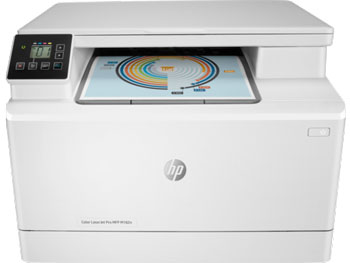
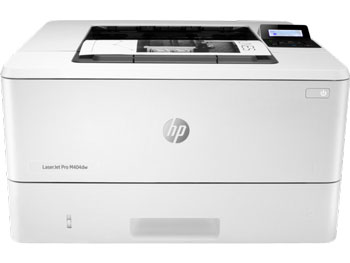
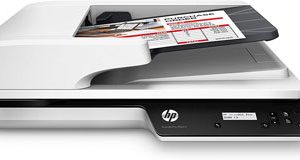

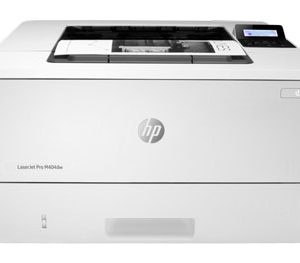


Reviews
There are no reviews yet.