| Content |
Functions
Print, Copy, Scan, Fax, Email
Print speed, black (normal)
Up to 40 ppm (default) ; Up to 42 ppm (HP High Speed)
First page out (ready) black
Resolution (black)
Fine Lines (1200 x 1200 dpi)
Resolution technology
HP FastRes 1200, HP ProRes1200, Economode
Monthly duty cycle
Up to 80,000 pages
Duty cycle is defined as the maximum number of pages per month of imaged output. This value provides a comparison of product robustness in relation to other HP LaserJet or HP Color LaserJet devices, and enables appropriate deployment of printers and MFPs to satisfy the demands of connected individuals or groups.
Recommended monthly page volume
Display
2.7" (6.86 cm) intuitive color touchscreen (CGD)
Number of print cartridges
Replacement cartridges
AMS: For distribution and use in North America and Latin America only: HP 58A Black LaserJet Toner Cartridge (~3,000 pages), CF258A HP 58X Black LaserJet Toner Cartridge (~10,000 pages), CF258X; EMEA: For distribution and use in Europe, Middle East, Russia, CIS, and Africa only: HP 59A Black LaserJet Toner Cartridge (~3,000 pages), CF259A HP 59X Black LaserJet Toner Cartridge (~10,000 pages), CF259X; APJ: For distribution and use only in Asia Pacific - excluding China (PRC) and India: HP 76A Black LaserJet Toner Cartridge (~3,000 pages), CF276A HP 76X Black LaserJet Toner Cartridge (~10,000 pages), CF276X
Product disclaimer
This printer is intended to work only with cartridges that have a new or reused HP chip, and it uses dynamic security measures to block cartridges using a non-HP chip. Periodic firmware updates will maintain the effectiveness of these measures and block cartridges that previously worked. A reused HP chip enables the use of reused, remanufactured, and refilled cartridges. More at:
www.hp.com/learn/ds
Print languages
HP PCL 6, HP postscript level 3 emulation, PDF, URF, Native Office, PWG Raster
Mobile Printing Capability
Apple AirPrint™; Google Cloud Print™; HP ePrint; HP Smart App; Mobile Apps; Mopria™ Certified; Roam capable for easy printing; Wi-Fi® Direct Printing
Connectivity, standard
1 Hi-Speed USB 2.0; 1 rear host USB; 1 Front USB port; Gigabit Ethernet 10/100/1000BASE-T network; 802.3az(EEE); 802.11b/g/n/2.4/5 GHZ Wi-Fi radio
Security management
Secure Boot, secure firmware integrity, runtime code integrity, password protect EWS, secure browsing via SSL/TLS 1.0, TLS 1.1, TLS 1.2; IPP over TLS; Network: enable/disable network ports and features, unused protocol and service disablement, SNMPv1 & SNMPv2 community password change; HP ePrint: HTTPS with certificate validation, HTTP Basic Access Authentication, SASL authentication; LDAP authentication and authorization; Firewall and ACL; control panel lock, certificates configuration, UPD PIN printing, Syslog, signed firmware, administrator settings, access control SNMPv3, 802.1x wireless authentication (EAP-TLS, LEAP, and PEAP), authentication via WEP, WPA/WPA2 Personal, WPA2-enterprise wired; encryption via AES or TKIP; Encrypted data storage; Secure data erase; Automatic firmware updates; Secure Encrypted Print via optional job storage, Compatible with optional HP JetAdvantage Security Manager, IPPS
Minimum system requirements
2 GB available hard drive space, Internet connection or USB port, OS hardware requirements see apple.com;
2 GB available hard disk space, Internet connection, USB port, Internet browser. For additional OS hardware requirements see http://microsoft.com
Compatible operating systems
Windows Client OS (32/64 bit), Win10, Win8.1, Win 8 Basic, Win8 Pro, Win8 Enterprise, Win8 Enterprise N, Win7 Starter Edition SP1, UPD Win7 Ultimate, Mobile OS, iOS, Android, Mac, Apple® macOS Sierra v10.12, Apple® macOS High Sierra v10.13, Apple® macOS Mojave v10.14, Discrete PCL6 Printer Driver, For more information on the supported operating systems go to http://support.hp.com, Enter your product name and search, Click on User Guides and enter your product name and search for User Guide, Search for your (Product Name) - User Guide, Search for the Supported Operating Systems section, UPD PCL6 / PS Printer Drivers, Supported Operating systems, For more information on the supported operating systems see http://www.hp.com/go/upd
Printer management
HP Printer Assistant, HP Utility (Mac), HP Device Toolbox, HP Web JetAdmin Software, HP JetAdvantage Security Manager, HP SNMP Proxy Agent, HP WS Pro Proxy Agent, Printer Administrator Resource Kit for HP Universal Print Driver (Driver Configuration Utility - Driver Deployment Utility - Managed Printing Administrator)
Supported network protocols
TCP/IP, IPv4, IPv6; Print: TCP-IP port 9100 Direct Mode, LPD (raw queue support only), Web Services Printing, HP ePrint, Apple AirPrint™, Google Cloud Print 2.0, Mopria, IPP Print; Discovery: SLP, Bonjour, Web Services Discovery; IP Config: IPv4 (BootP, DHCP, AutoIP, Manual), IPv6 (Stateless Link-Local and via Router, Statefull via DHCPv6), SSL Security and Certificate management; Management: SNMPv1, SNMPv2, SNMPv3, HTTP/HTTPS, Syslog, FTP FW Download
Paper handling input, standard
100-sheet tray 1, 250-sheet input tray 2; 50-sheet Automatic Document Feeder (ADF)
Paper handling output, standard
Media sizes supported
Tray 1: A4; A5; A6; B5 (JIS); Oficio (216 x 340 mm); 16K (195 x 270 mm); 16K (184 x 260 mm); 16K (197 x 273 mm); Japanese Postcard; Double Japan Postcard Rotated; Envelope #10; Envelope Monarch; Envelope B5; Envelope C5; Envelope DL; Custom Size; 4 x 6 in; 5 x 8 in; Statement; Tray 2 & Tray 3: A4; A5; A6; B5 (JIS); Oficio (216 x 340 mm); 16K (195 x 270 mm); 16K (184 x 260 mm); 16K (197 x 273 mm); Custom Size; A5-R; 4 x 6 in; B6 (JIS)
Media sizes, custom
Tray 1: 3 x 5 to 8.5 x 14 in, Tray 2, 3: 4.13 x 5.85 to 8.5 x 14 in
Media types
Paper (plain, EcoEFFICIENT, light, heavy, bond, colored, letterhead, preprinted, prepunched, recycled, rough); envelopes; labels;
Supported media weight
Tray 1: 16 to 46.6 lb; tray 2, optional 550-sheet tray 3: 16 to 32 lb
Media weights by paper path
Tray 1: 60 to 200 g/m² ; tray 2, optional 550-sheet tray 3: 60 to 120 g/m²
Power
110-volt input voltage: 110 to 127 VAC (+/- 10%), 50/60 Hz (+/- 2 Hz); 220-volt input voltage: 220 to 240 VAC (+/- 10%), 50/60 Hz (+/- 2 Hz) (Not dual voltage, product varies by part number with # Option code identifier)
Power consumption
510 watts (active printing), 7.5 watts (ready), 0.9 watts (sleep), 0.9 watts (Auto Off/Wake on LAN, enabled at shipment), 0.06 watts (Auto-off/Manual-on), 0.06 (Manual Off)
Energy efficiency
CECP; ENERGY STAR® qualified; EPEAT® Silver
Operating temperature range
Software included
No software solutions are included in the Box, Download software at http://123.hp.com/laserjet or http://hp.com
Warranty
One-year Bench/Depot Repair warranty. Warranty and support options vary by product, country and local legal requirements. Contact your Contractual Vendor or go to hp.com/support to learn about HP award winning service and support options in your region. (wty code 4E; wty ID A033)
Dimensions Maximum (W X D X H)
What's in the box
HP LaserJet Pro M428fdw; Preinstalled HP Black LaserJet Toner Cartridge (58A for AMS, yield ~3,000 pages); Getting Started Guide; Support Flyer; Warranty Guide; Regulatory Flyer; Power cord; Phone cord. HP printer software is available at http://www.hp.com/support
- [1] Without trays and covers not extended.
- [2] Power requirements are based on the country/region where the printer is sold. Do not convert operating voltages. This will damage the printer and void the product warranty. Power consumption values typically based on measurement of 115 V device.
- [3] Toner cartridges designed for distribution and use within a designated region only; will not work outside of designated region.
- [4] Declared yield value in accordance with ISO/IEC 19752. Actual yields vary considerably based on images printed and other factors. For more information, visit http://www.hp.com/go/learnaboutsupplies
- [5] Local printing requires mobile device and printer to be on the same network (usually Wi-Fi access points bridge wireless to wired connections) or have a direct wireless connection. Wireless performance is dependent on physical environment and distance from access point. Remote printing requires an Internet connection to an HP web-connected printer. Wireless broadband use requires separately purchased service contract for mobile devices. Check with service provider for coverage and availability in your area. For more information visit hp.com/go/mobileprinting. To enable HP Roam, some devices may require firmware to be upgraded and an optional accessory to add Bluetooth® Low Energy (BLE) beaconing capabilities. Subscription may be required. For more information, visit http://hp.com/go/roam
- [6] First Copy Out from Ready and Simplex Copy Speed measured using ISO/IEC 29183, Duplex Copy Speed measured using ISO/IEC 24735, excludes first set of test documents. For more information see http://www.hp.com/go/printerclaims. Exact speed varies depending on the system configuration, software application and document complexity.
- [7] Acoustic values are subject to change. For current information see http://www.hp.com/support. Configuration tested: base model, simplex printing, A4 paper at an average of 38 ppm.
- [8] Measured using ISO/IEC 24734, excludes first set of test documents. For more information see http://www.hp.com/go/printerclaims. Exact speed varies depending on the system configuration, software application, driver, and document complexity.
- [9] Measured using ISO 24734 Feature Test, A5 Landscape Feed. Speed may vary based on content, PC, media orientation, and media type.
- [10] Measured using ISO/IEC 17629. For more information see http://www.hp.com/go/printerclaims. Exact speed varies depending on the system configuration, software application, driver, and document complexity.
- [11] Duty cycle is defined as the maximum number of pages per month of imaged output. This value provides a comparison of product robustness in relation to other HP LaserJet or HP Color LaserJet devices, and enables appropriate deployment of printers and MFPs to satisfy the demands of connected individuals or groups.
- [12] HP recommends that the number of pages per month of imaged output be within the stated range for optimum device performance, based on factors including supplies replacement intervals and device life over an extended warranty period
- [13] HP SureSupply alerts you when your print cartridge is running low and helps you purchase online or locally through HP or a participating retailer. For more information, visit http://www.hp.com/go/SureSupply; only available with Original HP supplies; Internet access required.
- [14] Scan speeds measured from ADF. Actual processing speeds may vary depending on scan resolution, network conditions, computer performance, and application software.
- [15] Rates achieved with Fast(V.34), standard resolution and simple images.
- [16] EPEAT® registered where applicable. EPEAT registration varies by country. See http://www.epeat.net for registration status by country.
- [17] In box cartridge yields 3,000 black pages based on ISO/IWC 19752 and continuous printing. Actual yields vary considerably based on images printed and other factors. For details see: http://www.hp.com/go/learnaboutsupplies. Pages may vary based on customer printing conditions and usage.
- [18] TEC is equal to Best TEC. Power requirements are based on the country/region where the printer is sold. Do not convert operating voltages. This will damage the printer and void the product warranty. Energy Star value typically based on measurement of 115 V device.
[20] Measured using ISO/IEC 24734 Office Suite and Feature Tests, excludes first set of test documents. For more information see http://www.hp.com/go/printerclaims. Exact speed varies depending on the system configuration, software application, driver, document complexity, media size, media orientation and media type. HP High Speed may require FW upgrade to enable.
| Description
| Colour |
Black |
| Brand |
HP |
| Connectivity |
USB Only |
Print at high volumes for an extremely low cost-per-page and get easy mobile printing. With a reliable, spill-free ink system, you'll be able to print up to 8,000 pages color or 15,000 pages black and produce exceptional quality.
Features
More for less
Print thousands of pages with high-capacity ink tank system.
Print up to 8,000 pages with a set of HP color bottles or up to 15,000 pages with 2 x HP black ink bottles.
Print high volumes at an extremely low cost-per-page with this high-capacity ink tank system.
No mess. No waste.
Easily refill your ink tank system with spill-free, resealable bottles.
Easily monitor ink levels and replenish Original HP ink when you want.
Transparent ink tanks allow you to print with confidence.
Exceptional HP quality
Count on darker, crisper text, time after time.
Count on HP Original inks for photos that last up to 22 times longer.
Create borderless brochures, flyers, photos, and other documents that look great – right in your office.
Get the features you need for work and other tasks with copy and scan functions.
Easy mobile printing and scanning
Print from your smartphone, and scan and share from virtually anywhere.
Order ink directly through the HP Smart app.
Easily print from a variety of smartphones and tablets.
Connect your smartphone or tablet directly to your printer – and easily print without accessing a network.
| Description
Orderable Supplies
EMEA: HP GT53 90-ml Black Original Ink Bottle 1VV22AE; HP GT53XL 135-ml Black Original Ink Bottle 1VV21AE; HP GT52 Cyan Original Ink Bottle M0H54AE; HP GT52 Magenta Original Ink Bottle M0H55AE; HP GT52 Yellow Original Ink Bottle M0H56AE; HP GT51XL 135-ml Black Original Ink Bottle X4E40AE. LAR: HP GT53 90-ml Black Original Ink Bottle 1VV22AL; HP GT53XL 135-ml Black Original Ink Bottle 1VV21AL; HP GT52 Cyan Original Ink Bottle M0H54AL; HP GT52 Magenta Original Ink Bottle M0H55AL; HP GT52 Yellow Original Ink Bottle M0H56AL; HP GT52 3-pack Cyan/Magenta/Yellow Original Ink Bottles X4E44AL. AP: HP GT53 90-ml Black Original Ink Bottle 1VV22AA; HP GT53XL 135-ml Black Original Ink Bottle 1VV21AA; HP GT52 Cyan Original Ink Bottle M0H54AA; HP GT52 Magenta Original Ink Bottle M0H55AA; HP GT52 Yellow Original Ink Bottle M0H56AA
|
Count on reliable, affordable M436 MFP productivity to expand potential. Simplify workflows with efficient scan solutions and copying, and get networking plus remote monitoring. Save resources and time with automatic paper-handling features.Media types : Plain; Mid-weight; Light; HP LaserJet; Coloured; Preprinted; Recycled; Intermediate; Letterhead; Prepunche
Scanner type: D-CIS
Scan file format: PDF, Single-Page-TIFF, JPEG, Multi-Page-TIFF, Single-Page-PDF, TIFF
Scan resolution: optical Up to 600 x 600 dpi
Scan speed: (normal, A4) Up to 30 ppm
Copy speed (normal) :Black: Up to 23 cpm
Copy resolution (black text) :Platen: Scan 600 x 600, Printing 600 x 600; Printing 600 x 600
Copies, maximum: Up to 999 copies
Power consumption: TEC: 0.998 kWh
Minimum dimensions: (W x D x H)560 x 583 x 505 mm
Weight : 30 kg (includes supplies)
Replacement Toner :
CF256X HP 56X High-Yield Black LaserJet Toner Cartridge (yield 13,700 ISO pages)
CF257A HP 57A LaserJet Imaging Drum (yield 80,000 pages)
| Description
The perfect fit for virtually any space and budget – the world's smallest laser in its class.Produce professional quality results, and print and scan from your smartphone.
Business users who want to spend less energy on printing and more time on their business.This printer is intended to work only with cartridges that have a new or reused HP chip, and it uses dynamic security measures to block cartridges using a non-HP chip. Periodic firmware updates will maintain the effectiveness of these measures and block cartridges that previously worked.
Print documents quickly and efficiently with the LaserJet Pro M15w Printer from HP. This simple laser printer uses a single black toner cartridge to output 600 x 600 dpi documents at speeds up to 19 ppm. With a compact size and weight of just 8.4 lb, this printer can fit in a variety of situations. Wi-Fi and USB 2.0 connectivity provide a multitude of connectivity and printing options as well. Apple AirPrint, Google Cloud Print, Mopria, and other services enable direct printing from your preferred mobile device.
- Max print speed of 19 ppm and 100-page output tray keeps up with your workflow.
- Compact size of 13.6 x 13.7 x 11".
- HP Auto-On/Auto-Off technology helps you save energy.
- Direct printing is available through Wi-Fi, Apple AirPrint, Google Cloud Print, and Mopria.
| An efficient, wireless MFP for high-quality colour and business productivity. Save time with Smart Tasks in HP Smart app, and print and scan from your phone. Get seamless connections and strong security designed to help detect and stop attacks.
Count on high-quality colour and peak printing performance with Original HP Toner cartridges with JetIntelligence. Easily handle tasks and get a lot from one device – print, scan, copy, and fax. Print your business documents quickly with fast print speeds.
Strong security designed to help detect and stop attacks. Get peak printing performance with high-quality colour and MFP versatility. Get the business prints you want, fast. This printer delivers your documents at high speed.
Ideal for businesses owners and office managers who want solutions to improve efficiency and add value, and who need colour documents that help them stand out.
HP Personal Laser Multifunction Printers provide easy, reliable and affordable printing/copying for professional-quality documents, with scan and optional fax tools too, in one compact desktop device.
|

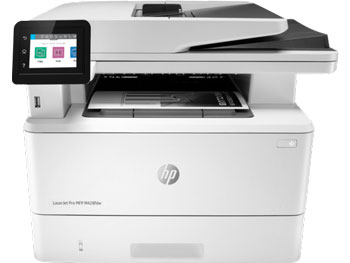


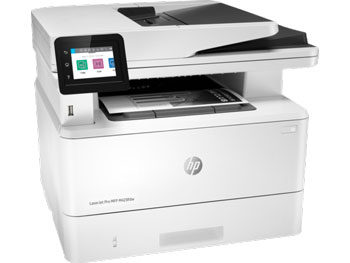






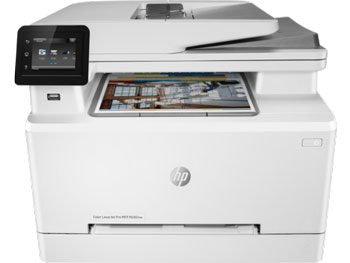
















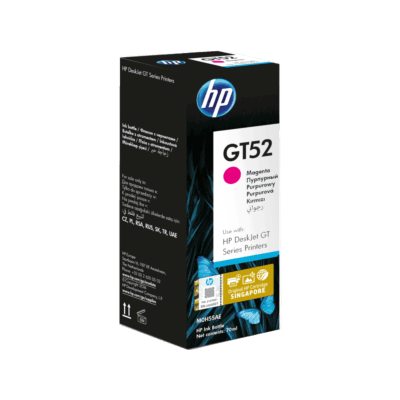

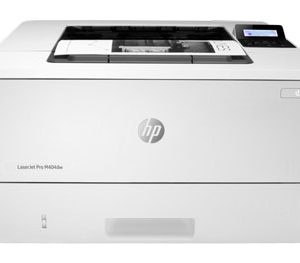


Reviews
There are no reviews yet.