| Description | KEY FEATURES
- Print speed black--Normal: Up to 38 ppm [1]
- First page out (ready) Black: As fast as 6.3 sec [2]
- First page out (sleep) Black: As fast as 8.8 sec [2]
- Print quality black (best) Fine Lines (1200 x 1200 dpi)
- Print Resolution Technologies HP FastRes1200, HP ProRes1200, Economode
- Duty cycle (monthly, A4) Up to 80,000 pages [3] Duty cycle is defined as the maximum number of pages per month of imaged output. This value provides a comparison of product robustness in relation to other HP LaserJet or HP Color LaserJet devices, and enables appropriate deployment of printers and MFPs to satisfy the demands of connected individuals or groups.
- Recommended monthly page volume 750 to 4,000 [4]
- Processor speed 1200 MHz
- Print languages HP PCL 6, HP PCL 5c, HP postscript level 3 emulation, PDF, URF, PWG Raster
- Display 2-line backlit LCD graphic display
- Wireless capability---No
- Cable included-- No, please purchase USB cable separately
- Output---Black only
| KEY FEATURES
- scanner type: flatbed, Adf
- Scan resolution optical:up to 600dpi(color&monochrome,adf)
- duty cycle: 3000 pages (ADF)
- Bit deph: 24-bit external 48-bit internal
- level of grayscale: 256
- multifeed detection: yes
- scan file: pdf,jpeg,png,bmp,tiff
| KEY FEATURES
- Functions: Print, Copy, Scan
- Print technology: Laser
- Print languages : PCL6
- Multitasking supported : Yes
- Copy speed: Up to 23 ppm
- First page out (ready): As fast as 8.6 sec
- Duty cycle (monthly, A4): Up to 50,000 pages per month
- Memory: 128 MB
- Print quality black (best) :Optical: 600 x 600 x 2 bit dpi; Enhanced: 1200 x 1200 dpi
- Display 4-Line LCD
- Processor speed: 600 MHz
- Connectivity: standard 1 High-speed USB 2.0 Device Port
- Paper handling input: standard Input tray: 250-sheet; Tray 1: 100 sheet
- Paper handling output: standard Up to 250 Sheets
- Media sizes supported: A3, A4, A5, B4, B5, Oficio 216 x 340, 8K, 16K
|
- Print, Scan, Copy, Fax
- Wireless Printing & Scanning
- Print Speed: 22 ppm
- Print Resolution: 600 x 600 dpi
- 50-Page ADF for Scanning and Copying
- 2.7" Color Touchscreen
- EPEAT SILVER & ENERGY STAR Qualified
- USB 2.0 & Ethernet Connectivity
| KEY FEATURES
- Automatic Duplex
- Print, scan, copy and wireless
- Durable and Strong
- Affordable and fitting
- Two sided Printing and scanning Enabled
- Genuine OEM Product
- Smartphone and Tablet Enabled.
- User Friendly and self installed.
| Key Features
- A4 Color Inkjet Printer
- Perfect for Home
- Low cost-per-page at just 0.004 cent (color) & 0.004 cent (black)
- Print
- Scan and Copy
- Connectivity: USB & Wireless
|
| Content |
It’s built to keep your business moving forward—the HP LaserJet Pro M404dn keeps up with how you actually work, collaborate, and get things done. With fast print speeds, best-in-class security, and built-in Ethernet capabilities, This monochrome laser printer is designed to let you focus your time on growing your business and staying ahead of the competition. This black and White laser printer is also designed with the environment in mind; save up to 18% energy over prior products with HP Eco Smart black Toner, and help save paper right out of the box with the default paper savings mode.
Connectivity : Technology Ethernet, USB, Bluetooth
Duplex : Automatic
Item Dimensions : 8.5 x 14.06 x 15 in
Max Printspeed (Black/White): 40 pages_per_minute
Media Size Maximum : 8.5 x 14 inch
Operating System : Linux, Mac, Windows
Print Media Type :, High-resolution paper
Printer Output : Monochrome
Printer Technology : Laser
Today’s businesses are always on, and always connected. Choose a printer that can keep up with how you actually work, collaborate, and get things done HP Print Security isn’t just about securing printers. It’s about helping to secure your network with real-time threat detection, automated monitoring, and software validation—designed to detect and stop an attack as it happens. You have enough to worry about each day. It’s easy to accomplish what you need—and exceed your own expectations—with a streamlined printer that’s made for simple use. Business is all about resource management, and finding efficiencies is everyone’s responsibility. HP LaserJet printers are designed with the environment in mind, so you can handle what you need while conserving energy wherever possible.
|
- Get reliable, high-speed scanning for complex projects – this scanner can handle 3,000 sheets per day. Scan both sides of the page at up to 50 images (25 pages) per minute. HP Every Page helps avoid misfeeds and simplifies your workflow.
Features
Fast, reliable two-sided scanning
- Produce up to 50 images (25 pages) per minute with two-sided scanning. Reliably scan 3,000 sheets per day.
- Capture every page easily – even for stacks of mixed media – with HP Every Page and an ultrasonic sensor.
- Scan documents up to 21.6 x 309.9 cm (8.5 x 122 in) through the ADF, and use the flatbed for bulky media.
- Spend less time waiting – scans reach their destination at fast speeds with a USB 3.0 connection.
Work smarter with quick, simple scanning
- Define scan profiles for common document types and scan to multiple destinations with HP Scan software.
- Create one-button scan settings for recurring tasks and make selections using the LCD control panel.
- Quickly share or archive scans directly to popular cloud destinations with HP Scan software.
- Scan directly into applications without opening another program with HP’s full-featured TWAIN driver.
Sharp images and accurate text capture
- Accurately capture text from documents for easy editing with HP Scan and I.R.I.S. Readiris™ Pro OCR software.
- Get sharp, true-to-life scans of documents, graphics, and photos with up to 1200 dpi resolution.
- Book-edge scanning prevents distorted text, even near the spine of books and other bound materials.
- Auto-imaging features in the included HP Scan software let you enhance images and delete blank pages.
|
Count on reliable, affordable M436 MFP productivity to expand potential. Simplify workflows with efficient scan solutions and copying, and get networking plus remote monitoring. Save resources and time with automatic paper-handling features.Media types : Plain; Mid-weight; Light; HP LaserJet; Coloured; Preprinted; Recycled; Intermediate; Letterhead; Prepunche
Scanner type: D-CIS
Scan file format: PDF, Single-Page-TIFF, JPEG, Multi-Page-TIFF, Single-Page-PDF, TIFF
Scan resolution: optical Up to 600 x 600 dpi
Scan speed: (normal, A4) Up to 30 ppm
Copy speed (normal) :Black: Up to 23 cpm
Copy resolution (black text) :Platen: Scan 600 x 600, Printing 600 x 600; Printing 600 x 600
Copies, maximum: Up to 999 copies
Power consumption: TEC: 0.998 kWh
Minimum dimensions: (W x D x H)560 x 583 x 505 mm
Weight : 30 kg (includes supplies)
Replacement Toner :
CF256X HP 56X High-Yield Black LaserJet Toner Cartridge (yield 13,700 ISO pages)
CF257A HP 57A LaserJet Imaging Drum (yield 80,000 pages)
| Description
Get extraordinary, wireless performance and fast multifunction versatility with the HP Color LaserJet Pro M283fdw Wireless All-in-One Laser Printer. This color laser printer lets you easily print and scan from your mobile device with HP Smart, HP's best-in-class mobile print app; plus, automate repetitive tasks and organize documents 50% faster with exclusive office features in the HP Smart app. Breeze through tasks with print, scan, copy, and fax capabilities, print speeds up to 22 ppm, and an easy-to-use 2.7" color touchscreen. Stay productive with this wireless printer's 250-sheet input capacity and 50-page automatic document feeder. And, keep your office connected and protected with this HP LaserJet printer's dual-band Wi-Fi and strong security designed to detect and stop attacks.
Features & details
- Big multifunction performance with high-quality color: This wireless all-in-one printer features print, copy, scan, and fax versatility, fast print speeds––up to 22 ppm, automatic two-sided printing, and a 50-page automatic document feeder
- Print remotely with the HP Smart app: Set up your LaserJet printer, manage print jobs, receive notifications, and print and scan on the go with HP Smart––HP's best-in-class mobile print app
- Save time with customizable shortcuts: Eliminate steps in repetitive tasks and organize documents 50% faster directly from your mobile device using exclusive office features in the HP Smart app
- Strong security: Help protect your HP office printer and sensitive business data with built-in security essentials that help detect and stop attacks
- Wireless connectivity you can count on: Have confidence in your printer's connection with steady performance from dual band Wi-Fi
- Jet Intelligence value: Count on Original HP Toner cartridges with JetIntelligence to enable professional-quality pages, peak printing performance every time, and protection against counterfeits with innovative anti-fraud technology
- Wide range of paper support: This color laser printer works with letter, legal, executive, Oficio, 4x6 in, 5x8 in, A4, A5, A5-R, A6, B5, B6, 16K, Postcard, Double Postcard, Envelopes (No. 10,B5, C5, DL, Monarch)
|
HP 9013 OFFICEJET ALL IN ONE PRINTER helps in saving time with smart task and double sided scanning, seamless connection and best in Class HP security.
Print, scan, copy and multifunction wireless with this printer that’s suitable for both home and office usage, and fits anywhere in your spaces.
Ideal for business owners who wants a printer to accommodate needs and boost productivity.
Easily prints from a varieties of smart phone and tablets devices by connecting your device to the printer directly with or without accessing a network and get the power of your printer in the palm of your hand with the HP smart app that simply allows you to tap the print button on your Smartphone or tablet to print your document without hassles.
PRINT QUALITY BLACK (BEST)
Black: 1200 x 1200 rendered dpi Color: Up to 4800 x 1200 optimized dpi on HP Advance Photo Paper 1200 x 1200 dpi input
DUTY CYCLE (MONTHLY, A4)
Up to 25,000 pages [7] Duty cycle is defined as the maximum number of pages per month of imaged output. This value provides a comparison of product robustness in relation to other HP Color Ink-Jet devices.
RECOMMENDED MONTHLY PAGE VOLUME
Up to 1,500
PRINT QUALITY COLOR (BEST)
Up to 4800 x 1200 optimized dpi on HP Advance Photo Paper 1200 x 1200 dpi input
NUMBER OF PRINT CARTRIDGES
4 (1 each black, cyan, magenta, yellow)
REPLACEMENT CARTRIDGES
HP 963 Black Original Ink Cartridge (~1,000 pages)
HP 963 Cyan Original Ink Cartridge (~700 pages)
HP 963 Magenta Original Ink Cartridge (~700 pages)
HP 963 Yellow Original Ink Cartridge (~700 pages)
If your system is a Genuine Windows 10, you don't need a software to download, just plug and connect your genuine printer cable and the printer will self install, or you put on printer and allow printer do a self installation by prompting you on what to do.
| Description
| Colour |
Black |
| Brand |
HP |
| Connectivity |
USB Only |
Print at high volumes for an extremely low cost-per-page and get easy mobile printing. With a reliable, spill-free ink system, you'll be able to print up to 8,000 pages color or 15,000 pages black and produce exceptional quality.
Features
More for less
Print thousands of pages with high-capacity ink tank system.
Print up to 8,000 pages with a set of HP color bottles or up to 15,000 pages with 2 x HP black ink bottles.
Print high volumes at an extremely low cost-per-page with this high-capacity ink tank system.
No mess. No waste.
Easily refill your ink tank system with spill-free, resealable bottles.
Easily monitor ink levels and replenish Original HP ink when you want.
Transparent ink tanks allow you to print with confidence.
Exceptional HP quality
Count on darker, crisper text, time after time.
Count on HP Original inks for photos that last up to 22 times longer.
Create borderless brochures, flyers, photos, and other documents that look great – right in your office.
Get the features you need for work and other tasks with copy and scan functions.
Easy mobile printing and scanning
Print from your smartphone, and scan and share from virtually anywhere.
Order ink directly through the HP Smart app.
Easily print from a variety of smartphones and tablets.
Connect your smartphone or tablet directly to your printer – and easily print without accessing a network.
|

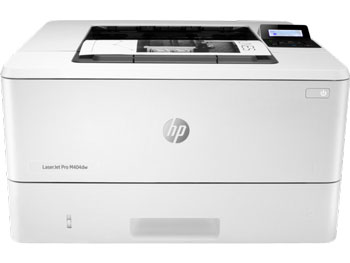
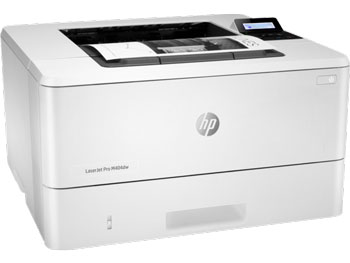




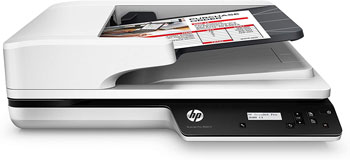





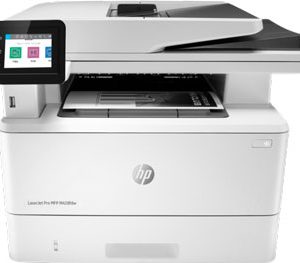
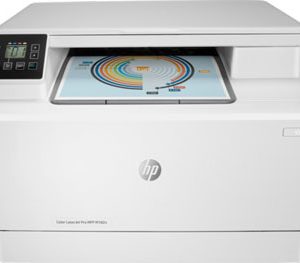

Reviews
There are no reviews yet.